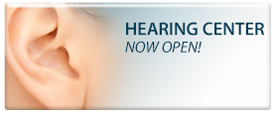Each day, an estimated 143 million Americans use computers at home, at work or on the go. Although prolonged computer use is a relatively new phenomenon, we’re beginning to see a wide array of computer-related eye problems. The name for this general category of conditions is computer vision syndrome (CVS).
Computer eyestrain is accountable for about 10 million doctor’s visits each year in the U.S.
Between 50% and 90% of computer users report eye problems related to computer use, making computer vision syndrome a widespread problem amongst Mid-South residents young and old.
Signs and Symptoms of Computer Vision Syndrome
The symptoms of computer vision syndrome in Southaven patients vary from person to person. Not everyone with CVS works on a computer; smart phones, tablets, e-readers, TV screens, videogame consoles and other screens can also cause eyestrain problems. The most common signs of computer vision syndrome include:
- Blurred or double vision
- Headaches
- Burning or twitching eyes
- Dry, red or tired eyes
- Light sensitivity
- Loss of focus
- Neck and shoulder pain
The long-term effects of computer vision syndrome on your eyes are yet to be determined. We do know, however, that the signs and symptoms can worsen over time. It’s vital for anyone suffering from computer-related vision problems to see us for annual professional eye exams and make some environmental and lifestyle changes to prevent further vision damage.
5 Tips for Relieving Computer Vision Syndrome
There aren’t any specific cures for CVS, but there are plenty of steps you can take to improve your condition. Many factors can affect computer eyestrain, including your habits, your surroundings and your equipment. Take a look at these tips in order to reduce the strain on your eyes while using a computer.
- See an optometrist. In order to effectively resolve your computer vision syndrome, we need to examine your eyes. First, we’ll ensure your prescription is right for your needs. Then we’ll assess your vision for problems that could be causing CVS. After this exam, you’ll get an overview of your treatment options according to the results. Prescription computer eyeglasses are one of the best ways to treat computer eyestrain, and we may recommend them as a treatment method depending on the severity of your condition.
- Adjust the lighting. Bright lights directly in front of, behind or above your computer workstation add unwanted eyestrain when you look at your computer. Try to block out bright daylight and reduce harsh indoor lighting to improve your vision. We recommend using floor lamps and other ambient lighting options rather than relying on bright overhead fluorescent lights whenever possible.
- Reduce glare. Many factors can cause glare, and they aren’t always easy to control. In situations where glare is unavoidable, glare filters for screens are a great option. In other cases, you can effectively reduce glare by eliminating outside lighting, adjusting the position of indoor lights and moving your computer screens as needed.
- Change your display settings. The first step is to move your display itself into the proper position. Displays should be 20–28 inches from your eyes and about 4–5 inches below eye level. You should also keep other materials you are using nearby, well lit and at a similar level to your screen. As for your screen itself, use LCD displays, reduce the brightness to match your surrounding workspace, adjust the text size and contrast to your comfort level and reduce your screen’s color temperature.
- Care for your eyes. A few small habits can make a big difference in computer eyestrain. Make sure you blink often and take five-minute breaks from staring at the screen throughout the day. We also recommend following the 20-20-20 rule, which states that you should stare at an object at least 20 feet away for 20 seconds every 20 minutes.